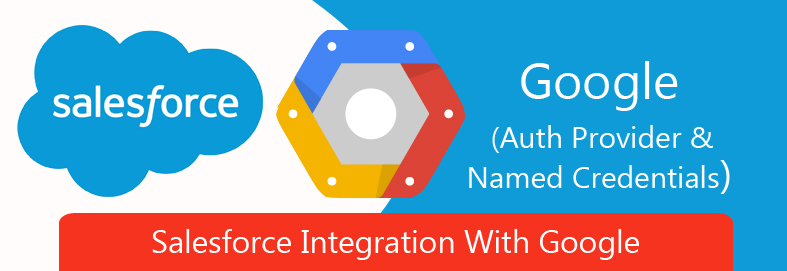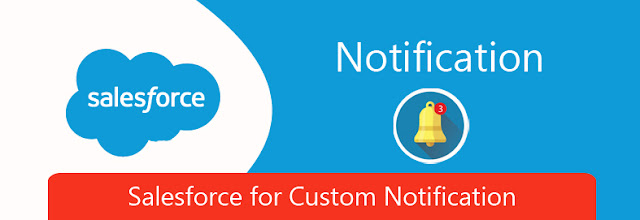Salesforce Trigger with Http Callout

Salesforce Trigger with Http Callout This blog will provide the information to implementation HTTP Callout from Trigger. Salesforce has two ways to execute a callout from a trigger is to run it asynchronously. There are following : From @future method : Use when only single callout in Trigger From Queueable Interface Class : Use when need multiple callout in Trigger Let’s do implement and enjoy this magic!! From @future method Future methods execute asynchronously.Future Apex is used to run processes in a separate thread, at a later time when system resources become available. Some important point for future method Method should be return void type. Method should be static. Method support only primitive data types. Method support callout with allow callout.(Default is callout = false). trigger AccountTrigger on Account (after insert,after update) { if(Trigger.isAfter){ for(Account acc: Trigger.New){ if(!System.isFuture() && !