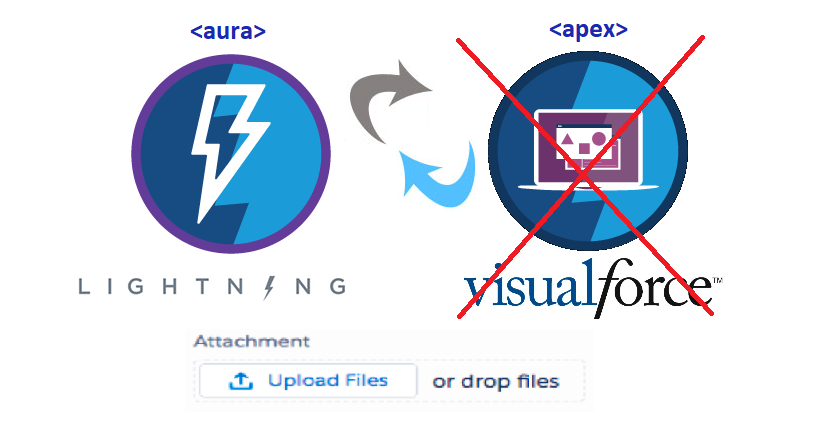Salesforce : Lightning DataTable

Lightning DataTable LightningDataTableController(Apex Controller ) public class LightningDataTableController{ @AuraEnabled public static List<Contact> fetchAccountContacts(String contactId) { List<Contact> lstContact=new List<Contact>(); lstContact=[select id ,Name,Email,Phone from contact where accountid=:contactId]; return lstContact; } } LightningDataTable.cmp (Component) <aura:component controller="LightningDataTableController" implements="force:hasRecordId,flexipage:availableForAllPageTypes,force:lightningQuickActionWithoutHeader" access="global"> <aura:handler name="init" value="{!this}" action="{!c.doInit}" /> <aura:attribute name="data" type="Object"/> <aura:attribute name="columns" type="List" default="[{label: 'Name', fieldName: 'LinkName', ...